Hello Homeowner,
How can we help you today?
Pay Dues
Tenant Registration
Amenities Access Request
Book Clubhouse
ARC Application
Account Charge Waiver Request
View FAQs
Contact Support
Pay your dues online
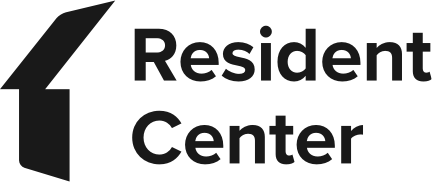
Using the Resident Center you can view your balance and pay using your bank account free of charge.
Other ways to pay
Bridgewater at Lake Pickett HOA
c/o Zeal Community
PO Box 1155
Ocoee FL 34761
Bill Pay
Through your Bank’s bill pay option and adding us as Payee with your account number.
Your Community Manager and Contact Details

Ryan Hoppe
Community Association Manager
Support Line
(407) 907-6248
Frequently Asked Questions
What is the Resident Center?
A place where you can pay assessments, see your balance, make general inquiries, submit maintenance concerns in your community, view important documents, view and resolve violations and more.
I did not receive the invitation to the Resident Center, how I get one?
We might not have your email on file, send a note to your community’s support email and our team will update your information.
I noticed my balance is not accurate, how do I get it updated?
Verify the transaction history on the Resident Center to ensure you are familiar with the charges. If a charge is incorrect, was removed before or a payment is missing contact us via email. Ensure supporting documentation is attached to the email so we can research and update accordingly.
What's the difference between the Resident Center mobile app and web application?
The short answer is: very little.
Most of the functionality of the website is also on the mobile app. The key difference is the easy access and our favorite feature is the ability to self resolve violations.
What is a Self Resolved Violation?
We have all gotten a violation at some point where the issue was resolved before the letter was received. This is when self resolution comes in handy. Once you get the violation and you have already corrected it, just simply snap a picture or send us comments and click self resolve.
Once we get the response we will review and close the violation. It’s that easy!
Where I can find my account number?
To locate your account number, login to the Resident Center and look under Account Information.
What if I already paid the other management company?
That’s okay! We will be collecting that information and updating as received. Please allow up to 30 days for us to update your account.
What if I have an automatic payment setup with the previous management company?
Cancel the automatic payment with the previous company, remove your banking information if possible and setup your automatic payment through the Zeal Community Resident Center.
What if I received a coupon via mail but already paid online?
You can disregard the coupon you received via mail if you already paid online.
Online payment is the preferred payment method.
Where I can see the extra payments I made?
The quick way to see if you have prepayments is to look at your balance, once you log in to the Resident Center if the balance is negative (in pharentesis) means you have a credit that will be used when a payment is due.
A second way to see the actual prepayments amount is scrolling to the “Account Information” box on the Resident Center homepage and there you will see the “Prepayments”
Any amount paid in excess of what was due will always show as a prepayment until the assessment is due. This will be the case when you pay for the whole year, once every quarter starts you will see the prepayment balance go down as the system is paying itself from your credits.
Where can I see the Florida Statutes that govern HOA’s?
Homeowners’ Associations are governed by Florida Statutes Chapter 720